Introduction
Microsoft rolled out a major update to Microsoft 365 Copilot today, branding a new workflow as “vibe working” and introducing two agent features designed to take more of the grunt work out of documents and spreadsheets.
Agent Mode debuts in Excel and Word to build, test and refine files from a single prompt, while an Office Agent inside Copilot chat can assemble polished PowerPoint decks and ready-made Word documents using web-sourced data. The features arrive first for Microsoft 365 Frontier Program subscribers and will expand over time.
Why it matters
This matters because Microsoft is shifting Copilot from a reactive helper into an agent that can run multi-step tasks — pulling data, testing formulas, drafting copy and iterating with user feedback — a change the company says will boost productivity and cut the time spent on routine content work.
Early testing and vendor benchmarks suggest gains for common business tasks, though human review remains important.
What “vibe working” and Agent Mode actually do

Agent Mode turns Word and Excel into environments where users start with a plain-language intent — for example, “create a two-year cash flow model with sensitivity scenarios” or “draft a one-page product brief aimed at enterprise buyers.” The agent then:
- Gathers public and private data the user permits,
- Builds a first draft or spreadsheet,
- Runs checks and tests (Excel can validate formulas and data coherence), and
- Lets the user refine the result through a conversational loop.
Office Agent, available inside Copilot chat, focuses on chat-driven creation. Type or speak what you need and the agent will compile slides, design suggestions and speaking notes — pulling citations from the web where appropriate and offering live previews for quick edits. PowerPoint support for Agent Mode is coming soon.
How it differs from existing Copilot features
Traditional Copilot replies once per prompt; the new agentic approach treats work as a multi-step process. Agents can run internal checks (for example, spreadsheet sanity tests) and iterate without requiring the user to supply every detail.
Microsoft also mixes model providers — OpenAI models in some paths and Anthropic models for the Office Agent — aiming to balance strengths across tasks.
Early results and expert perspective
Microsoft claims Agent Mode delivers high-quality drafts and stronger spreadsheet automation. Independent observers say the promise is real but caution that generative output still needs human validation.
“Agent workflows can save hours for common office tasks,” one analyst told reporters, “but organizations must add review processes and data-privacy checks before production use.” Early accuracy benchmarks for spreadsheet tasks show improvements vs. simpler generative tools, but they’re not a replacement for expert oversight.
Privacy, compliance and control
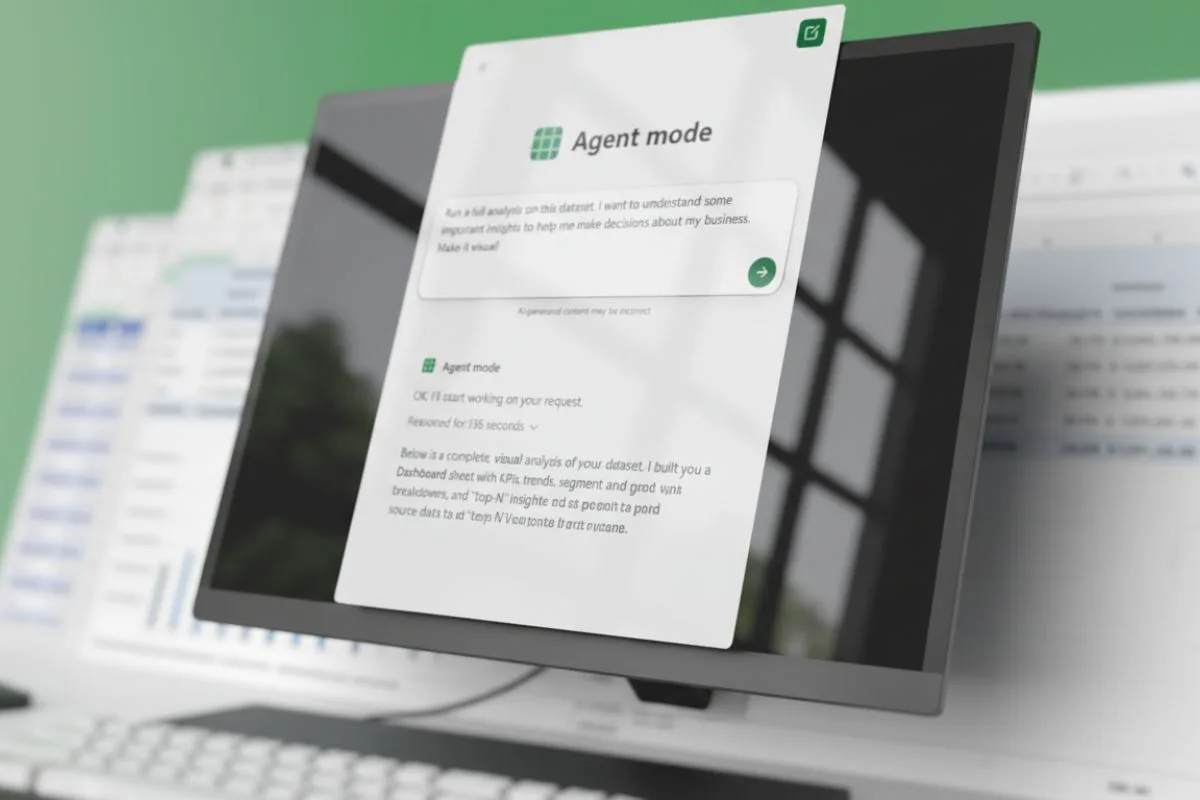
Microsoft emphasises enterprise controls: administrators can manage what data agents may access, and Copilot logs actions for audit trails.
That matters for regulated industries where provenance and traceability are required. Still, IT teams must update policies to govern agent use, data connectors and how web-sourced content is cited or included in corporate materials.
Who should try “vibe working” first?
- Business analysts who build repeatable Excel models.
- Communications teams that need fast, draftable Word copy and slide decks.
- Project managers who want summaries and status decks generated from multiple sources.
Large organizations and power users will see the quickest ROI, but Microsoft plans a broader rollout for general subscribers over time. Microsoft
Bottom line: Microsoft’s “vibe working” push makes Copilot more agentic — able to run multi-step jobs inside Office rather than only offering single-shot answers. The change promises real productivity gains, but success hinges on governance, human review, and careful configuration by IT and legal teams.
Frequently Asked Questions
What is “vibe working” in Microsoft Office?
“Vibe working” is Microsoft’s name for a set of agentic AI features — Agent Mode in Excel and Word, and an Office Agent in Copilot chat — that create and iterate documents and spreadsheets from simple prompts.
How do I access Agent Mode?
Agent Mode is rolling out first to Microsoft 365 Frontier Program subscribers on the web; Microsoft plans wider availability for desktop and more users later. Check the Microsoft 365 blog or your admin center for rollout details.
Will agents use my company data?
Agents can use data you permit via connectors. Admins control which data sources agents may access and Copilot logs actions for auditing. Always confirm corporate policies before enabling connectors.
Are agents reliable for financial or legal documents?
Agents can speed drafting, but outputs require human review and validation, especially for legal, financial or regulated content. Use audit logs and enforce sign-off workflows.
Which models power Agent Mode?
Microsoft integrates multiple models: OpenAI models are used in some Agent Mode flows and Anthropic models power the Office Agent in Copilot chat, depending on task and tuning.
Author note: I’m a technology reporter who reviewed Microsoft’s announcement and hands-on previews from Tom’s Guide and The Verge. I used Microsoft’s blog post and independent commentary to explain how Agent Mode and Office Agent work and what organizations should prepare for. I flagged privacy and governance needs where appropriate and will update as Microsoft expands availability.


